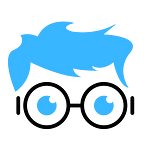How to Loop a YouTube Video?
Do you want to Loop a YouTube Video?
If yes, then you’re at right place.
Here I’ve given a brief and step by step guide to Loop Video on YouTube.
NOTE : This is the brief version of Original Article on “How to Loop a YouTube Video?”Published at Soft Geek Blog.
These are the steps you need to follow
We have provided some simple steps to answer your question about “How to Loop a YouTube Video”. Follow these steps to add your video to Loop.
- Open theYouTube App.
- Search for the video or song you want to play on loop.
- Below the video title, you’ll see a’+’ (save) icon next to the download.
- After clicking on that, your song will automatically be added to your recent playlist.
- Now you’ve to click on change and make a new playlist and add it to that. I’ve named it”loop”.
- Now go to the library icon in the extreme right in the bottom lane.
- You’ll see your new playlist here, Open it.
- Now you will see a shuffle sign on the top at the left.
- Click on that, now your video will start playing and to make it on loop all you have to do is to click the repetition icon next to the shuffle and now you can enjoy.
That’s all! Congratulations! Your Video is now available as a Loop on YouTube. You can listen to it and view it as many times you like!
Conclusion
Now I’m hoping you guys can do it. Enjoy your favorite song or playlist on YouTube, without affecting your mood or vibe.
YouTube also added a loop feature to their latest update. Hopefully, you won’t have long to wait.
However, I tried to make it as easy as possible for you and to answer any questions or concerns you may have after reading this article. If you still have doubts, leave a comment below and we will help you.
If you have any questions or suggestions, you can let us know by commenting below. We will reply as soon as possible.